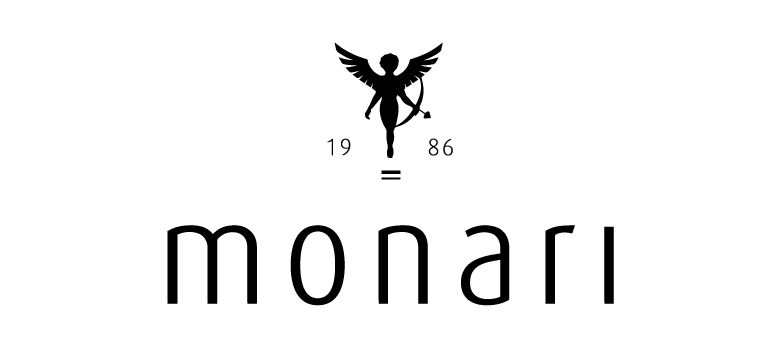We aim to make shopping with Jonzara easy and simple, but we know that you may have some questions, so we’ve developed our Help area.
Hopefully, you’ll find the answers you’re looking for. However, if you need to contact us, our customer care team is available Monday to Saturday from 9AM-5:15PM.
If you want to get in touch with us, just choose one of the contact options below so we can help you.
- Email help@jonzara.com
- Fill in our contact form on our Contact Us Page
- Use the Live Chat function when available online
- Phone our friendly staff on 02892661688
Be sure to include as much information as possible in your email so we can get back to you as soon as possible.
You must sign into your account if you want to see or track your orders. If you receive a message that says your email address/password isn't recognised, follow the steps below:
- Make sure you are using the same email address and password you registered with.
- If you can't remember your password, click on the 'forgotten password' link on the sign in page. You'll be prompted to enter your email address and we'll send you an email with a link that will allow you to create a new password for your account.
- If you enter your email address and/or password incorrectly three times, your account will be locked for 30 minutes.
- If after this you still can’t sign in, contact our Customer Care Team giving as much detail as you can about the issue including screenshots of any error message you get and what you’ve done so far to try to resolve it.
We’re sorry to see you go! If you still wish to close your account, please get in contact with our customer care team.
If you’re having trouble with the website we’d suggest you try the following:
Firstly, you may need to delete your cookies - a cookie is a small file we store on your computer to let us know who you are next time you visit us.
On most internet browsers you can delete your cookies using ‘Tools’ or ‘History’.
Once you’ve cleared your cookies, close your browser, reopen it and visit our site again. You should be able to use it without any more problems.
We also suggest that you use the latest version of your operating system provider e.g. Windows, OSX etc.
If you’re still having problems, contact our Customer Care Team using the ‘Ask a Question’ link on the right-hand side of this page and include:
- As much detail as you can about the issue
- Screenshots of any error messages you get
- Which web browser you’re using (e.g. Internet Explorer, Firefox, Chrome, Safari etc.)
- What you’ve done so far to try to resolve it
When signing up to Jonzara you'll be requested to consent to receive marketing subscriptions after placing your first order. If you don't confirm when registering your account, then the only emails you will receive are Order and Return Confirmation emails, any responses from our Customer Care team and any emails we feel contain important information that you should hear about.
If you did consent, then there may be several reasons why you're not getting these from us.
- Your email software may be marking our emails as junk mail. To stop this from happening, please add news@hello.Jonzara.com to your email address book.
- Make sure you typed in the correct email address when you signed up with us. Just sign in to your account (if you can remember which email address you used) to check this.
- Check that you've agreed to receive our marketing emails by logging into your account and clicking 'Contact preferences'. If you’re signed up to receive our marketing communications, then a notice will appear to inform you that we've stopped sending you emails. To change this, click 'Confirm Preferences' to start receiving all emails from us, including marketing subscriptions.
If after this you're still having trouble, contact our Customer Care Team using the 'Contact Us' link below, giving as much detail as you can about the issue and we will try our best to help.
We’re sorry if you’re having trouble with our mobile site. If our desktop site is appearing on your device instead of our mobile site, please visit www.Jonzara.com/Mobile/
Most technical issues can be resolved by clearing your browser’s cache and cookies. If you’re not sure how to clear your mobile browser’s cache and cookies, please see below:
iOS - Safari
If you’re using Safari on an iOS device, press the Home button and go to Settings. You’ll see Safari listed with some other apps. Simply select Safari and then select ‘Clear History’ and ‘Clear Cookies and Data’.
Once you’ve done this, simply open Safari again and go to our website.
iOS – Chrome
If you’re using Chrome on an iOS device, open the Chrome app and press the menu button in the top right-hand corner (its three lines one under the other). Select ‘Settings’ and then ‘Privacy’ on the next screen. You’ll then see the options to clear your cache and cookies.
Once you’ve done this, simply close and reopen Chrome again and go to our website.
Android
If you’re using an Android device, then with your browser open, press the Menu button. Select ‘Clear Browsing Data’ and then ‘Privacy’ on the next screen. You’ll see a pop up where you can select the data you want to clear. Tick the relevant boxes and press the clear button.
If your operating system or browser is not listed, please check out your browser’s support documents which you can most likely find online.
You can change your details at any time in ‘My account' which you can get to by clicking on the person icon in the top right-hand corner of the page. Once you’re logged in, you can change your:
- Password
- Email Address
- Delivery Address
- Payment card details
- Contact preferences
Just click on the relevant section of your account to change the details. Once you’ve updated them, remember to click ‘Save’.
Any changes you make to your account will not affect the details of any orders you’ve already placed.
It's worth checking your account occasionally, just to make sure we have the right details for you.
If you've forgotten your password, it's simple to get back into your account.
Click the person icon in the right-hand corner of the screen. Click the 'forgot password' link and enter your email address.
We'll then email you a link directly to your registered email address to reset your password.
If you’re still having trouble feel free to contact our customer care team who will help you.
If you no longer wish to subscribe to Jonzara emails, you can unsubscribe simply by:
- Clicking on the unsubscribe link in one of our emails: or,
- Logging into your Jonzara account and clicking 'Contact preferences' from the list. This will open your preferences. You'll then need to untick the communication boxes and click 'Save preferences'.
Please note, once you unsubscribe, it can take up to 7 days for the change to take effect.
If you change your mind later and want to subscribe again, simply follow the above steps.
You can add, remove and update your address details by logging into ‘My Account’ and clicking on the ‘Edit/Add’ button under your ‘Address Book’.
If your address is too long to fit into ‘Address 1’ then you can use ‘Address 2’ for the second line of your address details.
When entering your postcode, our system will automatically insert a space in the middle of it once you’ve clicked ‘Save’. Don’t worry though, this happens with all addresses and it won’t affect your delivery or your payment.
Whenever you update or add an address, always remember to click 'Save' so that the new details are ready for you next time you shop.
Our desktop site should automatically load up on desktops and tablet devices when visiting Jonzara. If you’re seeing our desktop site on your mobile device, then clearing your browser’s cache and cookies should help.
To clear your cache and cookies on a mobile browser please see the below steps:
iOS - Safari
Press the Home button and go to Settings. You’ll see Safari listed with some other apps. Simply select Safari and then select ‘Clear History’ and ‘Clear Cookies and Data’. Once you’ve done this, simply open Safari again and go to our website. You should now see our mobile site instead of desktop.
iOS – Chrome
If you’re using Chrome on an iOS device, open the Chrome app and press the menu button in the top right-hand corner (its three lines one under the other). Select ‘Settings’ and then ‘Privacy’ on the next screen. You’ll then see the options to clear your cache and cookies. Once you’ve done this, simply close and reopen Chrome again and go to our website. You should now see our mobile site instead of desktop.
Android - Chrome
If you’re using an Android device, then with your browser open, press the Menu button. Select ‘Clear Browsing Data’ and then ‘Privacy’ on the next screen. You’ll see a pop up where you can select the data you want to clear. Tick the relevant boxes and press the clear button.
If your operating system or browser is not listed, please check out your browser’s support documents which you can most likely find online.
At Jonzara, we're committed to being ahead of the game. Our teams make use of the newest technologies to improve your experience. Modern, up-to-date browsers allow you to take full advantage of this, as well as providing improved security and performance.
Using a deprecated browser will result in a sub-optimal experience where some features may not work as intended.
If you’ve already got an account with us, you can make sure you receive our newsletters and latest offers by logging into ‘My Account’.
Just click the ‘contact preferences' section and use the tick boxes to set your preferences for what you’d like us to send you.
If you don’t have an account, then the easiest way to get our newsletter is to set one up, that way you’ll have a head start when you decide you want to start shopping.
We're happy to hear from anyone who has a general query about shopping with Jonzara, however if you are contacting us about an order or an account then you do need to be the Jonzara account holder. We also ask that you use the email address that you registered with us, so we can verify your details.